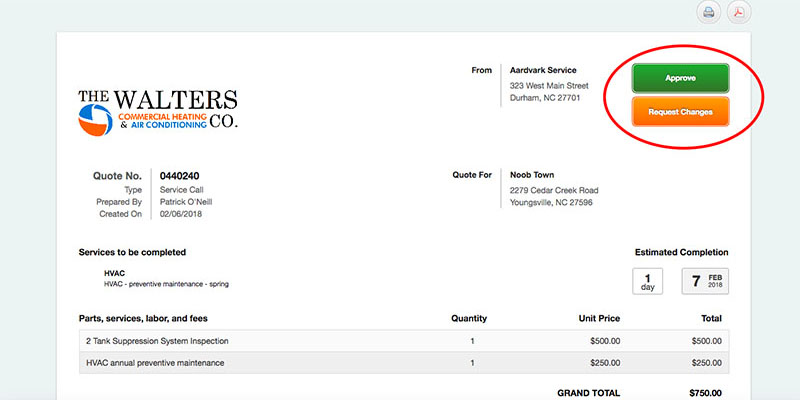Service Portal
How to Access the Service Portal as a Customer
This article highlights the options available to you via the Service Portal.
The ServiceTrade Service Portal gives you a portal to the service history and upcoming services in ServiceTrade, directly from your service company's website.
Through the Service Portal, your can access the following features:
- A list of upcoming appointments, today's appointments, and recently completed jobs (completed in the past 90 days)
- Full job and deficiency history for each location and each asset
- A list of open quotes to be approved
- A service request form that allows them to request service for any asset, location, or deficiency
The first thing you will want to do is locate the Service Portal login area of the companies website and select "Request an Account."
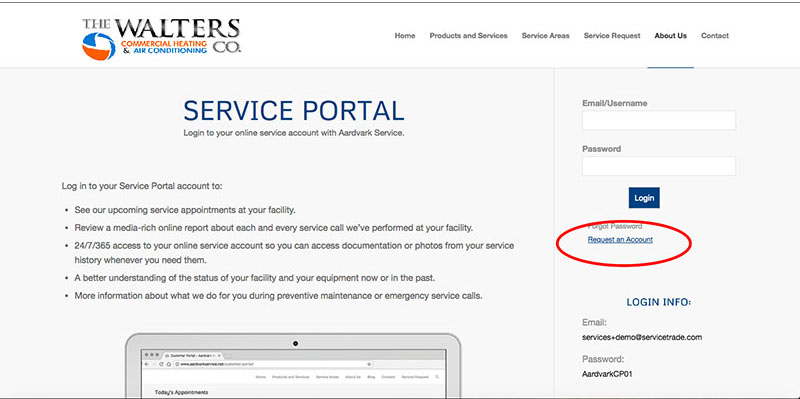
Next you will be prompted to enter a user name, email address, and password for your new Service Portal account. *Important* The email address you select should be one that you know is associated with either a Company or Location Contact in your service company's ServiceTrade account. This email address will be the link between ServiceTrade and the info that will be displayed in your portal account. *Note* You may want to confer with you service company so that you choose a viable email address.
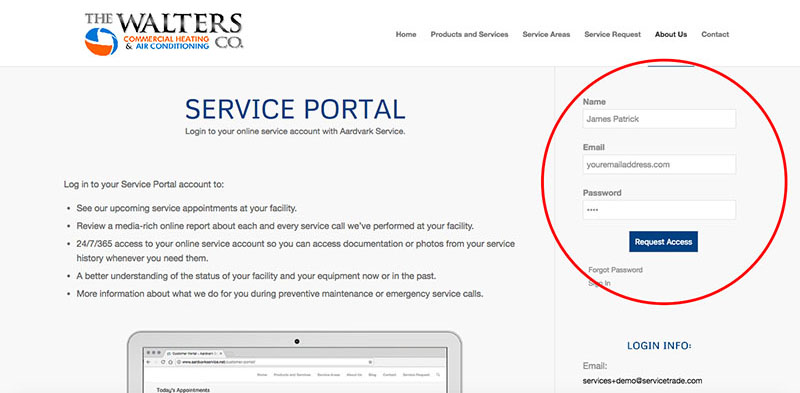
Once all the fields are filled out click "Request Service." The email address you have chosen will then be sent an email verifying that you have requested access to the portal. Once your service company has accepted your request you will be sent another email confirming that your portal access is now available. Now you are ready to log into your Service Portal account.
Once you've gained access to the portal you will be given 3 options for data:
1. Service Overview - a searchable list of Today's Jobs, Upcoming Jobs, and Past Jobs (completed in the last 90 days)
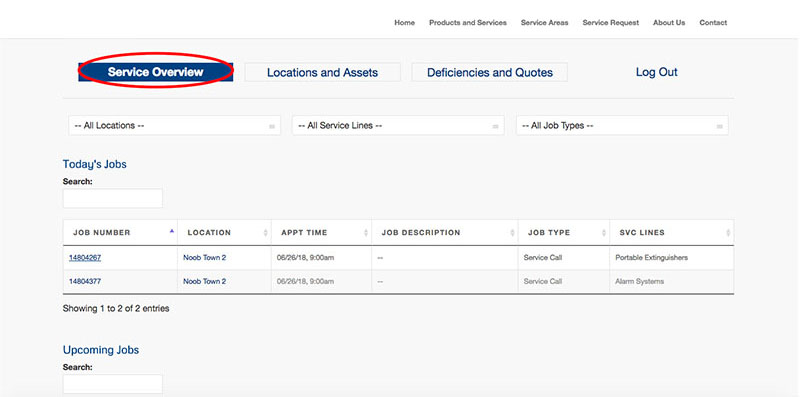
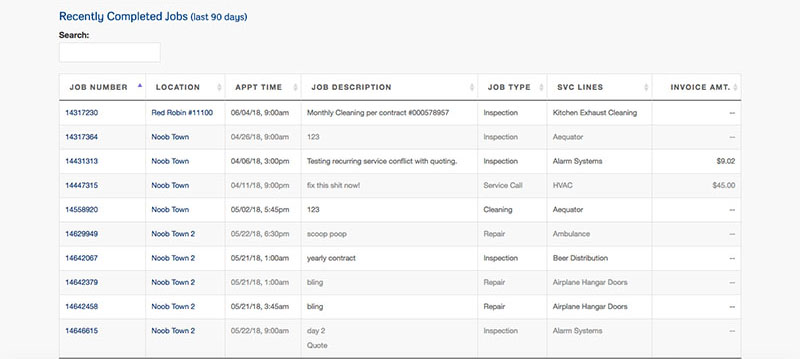
2. Locations and Assets - a searchable list of Assets and Locations
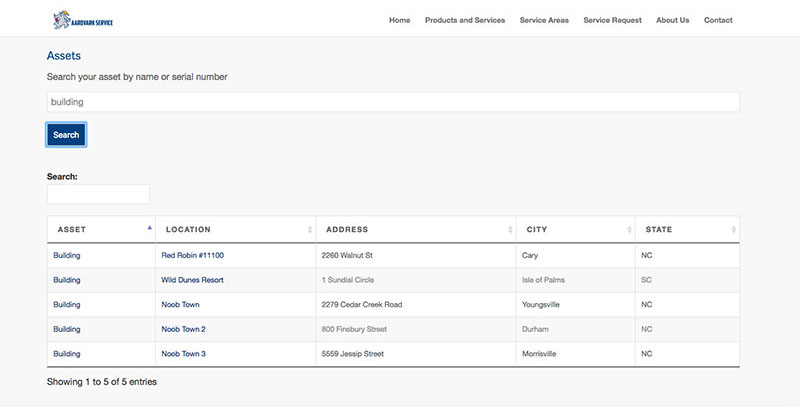
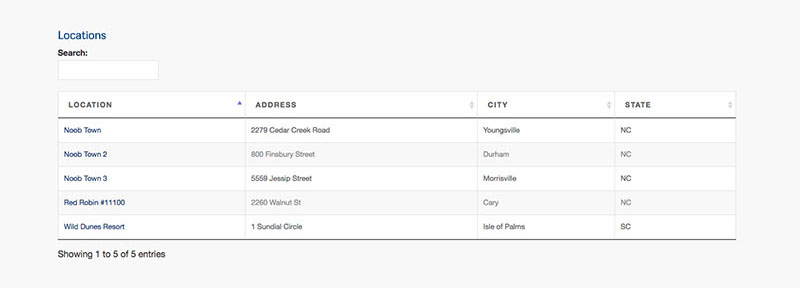
3. Deficiencies and Quotes - a searchable list of Deficiencies and Quotes that are filtered by Location and Service Line
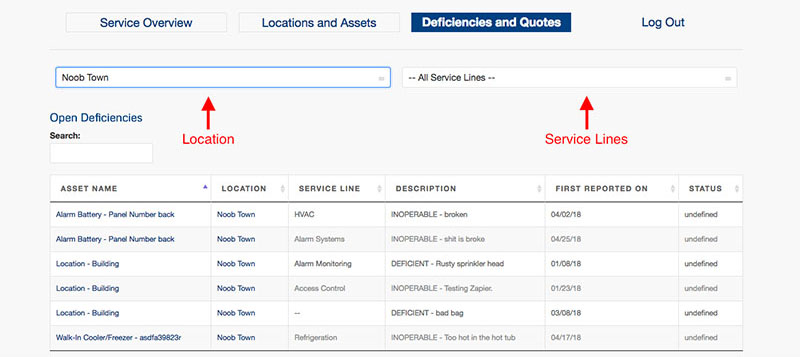
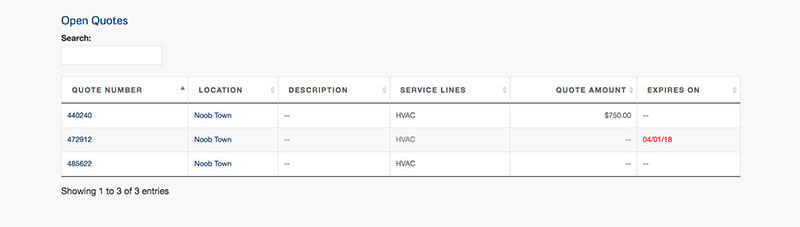
Requesting Service
Optionally, you will have the ability to Request Service for Locations, Assets, and Deficiencies in your Service Portal. Once you have selected one of the 3 options a blue "Request Service" icon will appear. Click that and fill out the Service Request for you business. This is a quick and easy way to alert your service company to your business' service needs.
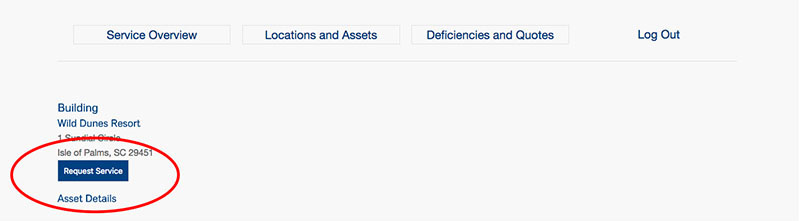
Approving Quotes
The Service Portal also gives you the ability to approve or request changes to open Quotes that have been submitted to your business.